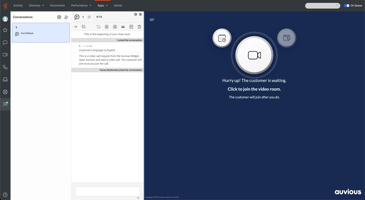Today we're going to take a look at Auvious, an app that offers an interesting approach to...
VideoEngager Review: All-round Video Channel
Today we'll look at the VideoEngager app, which offers video functionality with a lot of features around video.
Pricing
Available for installation from AppFoundry, Video Engager offers a 1-month free trial period and a fairly simple pricing model. With M2M payments, we pay 57,78€ for each concurrent user and an optional €10.37 for each concurrent user using a mobile data connection (more on this later).
Installation
The installation process is straightforward. After installing the native AppFoundry installer, you will be prompted to install a custom installer. This installer does not require any configuration. Once the installation is complete, you will have access to the SmartVideo app, which allows you to handle interactions. You will also have access to SmartVideo_Reports, which allows you to view call statistics and history. Finally, you will have access to SmartVideo_Settings, which allows you to set global settings, find the ID needed to expose a widget, and so on.

Features
The main functionality, as the name suggests, is the adding of the Video channel missing in Genesys. Below is a list of the most interesting functionalities:
File Transfer
One of the custom features that VideoEngager offers is the ability to upload files during a video call. This functionality can be turned off and applies to both the agent and the visitor. In addition, it is worth noting that the file type is not limited so we can send both a jpg image and pdf document etc.
Live video/audio
This is the main functionality. From the agent level, the interaction is carried out inside the installed SmartVideo application.

We have the option to upgrade the standard chat to Video or the chat interaction can come right away along with the video. The SmartVideo application works quickly and responsively. From a visitor's point of view, however, the archaic look of the application is a bit glaring.

Assistant three way calls
An interesting feature is the ability to extend the interaction to a third person in the video. To do this, the agent clicks the Extend button and can send the link to another person, for example, from another department. With this solution, we avoid transfers, which in the case of video would be very difficult to handle and, let's face it, annoying for the visitor.
Mobile SDK
The most interesting functionality that Video Engager offers. Prepared software SDK that allows us to implement Video Engager's Video channel directly inside our application - both iOS and Android. I must admit that on screenshots and brochures it looks really interesting, unfortunately the pages leading to the technical documentation are inaccessible, which is a pity because it would give us an insight into how to implement this form of Video.
Summary
In summary, VideoEngager is a tool focused on providing one but very powerful functionality - a video channel. Video works very smoothly during my tests I did not experience any problems with fluidity or interruption of calls. The additional functionality seems well thought out and necessary. The visitor application could do with a gentle facelift and it would be perfect.